How to generate the wifi login details
NB: The password provided at different campuses can only be used on your own campus. What I am saying is that, you cannot use the same password generated for you in Nsukka Campus in Enugu CAmpus. For the newly admitted students, we have the following in nsukka campus:
| LIONET@JIMBAZ 2 |
| LIONET@home_economics |
| LIONET@HOME ECONOMICS |
| LIONET@library |
| LIONET@MTN LIBRARY |
| LIONET@mechanical. |
| LIONET@JIMBAZ 1 |
| LIONET@pharmacy |
| Lionet@CARVAC |
| LIONET@alvan |
| LIONET@eninjoku |
| LIONET@PG |
| LIONET@PG |
| LIONET@ict |
| LIONET@ICT1 |
| LIONET@abujaII |
| LIONET@GST |
| LIONET@records |
| Column1 |
| LIONET@exams |
| LIONET@old_library |
| LIONET@library_up |
| LIONET@MIS |
| LIONET@SOFTWARE UNIT |
| LIONET@art |
| LIONET@PAA |
| LIONET@VC |
| LIONET@NUC |
On your portal, on the panel by the left side of your portal, click on "UNN HOTSPOT" click on "your
hotspot login details" choose your desired password, click on generate. Make sure you write it down somewhere in order not to forget.


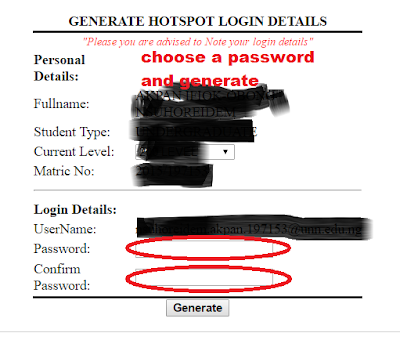


Well explained
ReplyDeleteThis comment has been removed by a blog administrator.
ReplyDeletePls how can i change the email in my hotspot login details to my student email ao
ReplyDelete